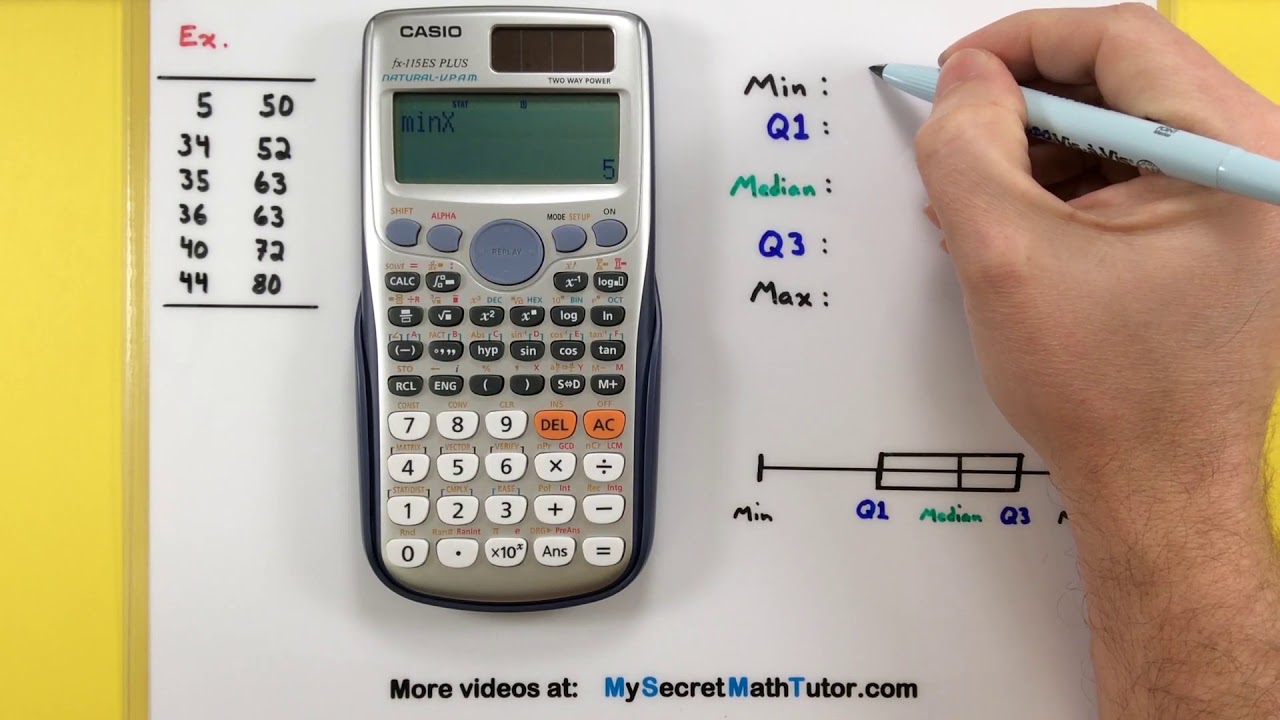Unlock Statistical Insights with Our Free 5-Number Summary Calculator
Published: 15 Mar 2025
Are you working with data and need to quickly understand its distribution? Whether you are a student, researcher, or data enthusiast, the 5 number summary calculator is a powerful statistical tool that provides a snapshot of your dataset. To make this process effortless, we have created a free, user-friendly 5-Number Summary Calculator that does the heavy lifting for you. In this post, we will explore why this tool is essential, how it works, and how you can use it to streamline your data analysis.
For five number summary calculation, please enter numerical data separated with a comma (or space, tab, semicolon, or newline). For example: 05 10 15 40 50 60 70 80 90 100
5-Number Summary Calculator
What is a 5-Number Summary?
The 5-number summary breaks down your dataset into five key values:
- Minimum: The smallest value in the dataset.
- First Quartile (Q1): The median of the lower half of the data.
- Median (Q2): The middle value of the dataset.
- Third Quartile (Q3): The median of the upper half of the data.
- Maximum: The largest value in the dataset.
These values help you understand the spread, skewness, and central tendency of your data at a glance. They are also foundational for creating box plots and identifying outliers.

Why Use Our 5-Number Summary Calculator?
Our calculator is designed to simplify statistical analysis for everyone—no coding or advanced math skills required. Here’s why you’ll love it:✅ User-Friendly Interface: Clean design with intuitive input fields and clear results.
✅ Instant Results: Calculate all five values in seconds.
✅ Error Handling: Get alerts for invalid inputs (e.g., text or empty fields).
✅ Example Data: Use the “Load Example” button to test the tool instantly.
✅ Mobile-Friendly: Works seamlessly on all devices.
✅ No Ads or Sign-Ups: Completely free and accessible.
How to Use the Calculator
Using the tool is as easy as 1-2-3:
- Enter Your Data:
- Type or paste numbers separated by commas or spaces (e.g., 12, 15, 7, 21, 4).
- Not sure what to input? Click “Load Example” for sample data.
- Click “Calculate”:
- The tool sorts your data and computes the 5-number summary.
- View Results:
- See the minimum, Q1, median, Q3, and maximum displayed in a clean format.
Who Needs This Tool?
- Students: Perfect for homework, exams, or understanding statistics concepts.
- Researchers: Quickly analyze datasets without manual calculations.
- Educators: Demonstrate quartiles and medians in classrooms.
- Data Analysts: Validate results or perform preliminary data exploration.
Under the Hood: How It Works
Our calculator uses robust statistical methods to ensure accuracy:
- Sorting: Automatically arranges numbers in ascending order.
- Median Calculation: Handles both odd and even-sized datasets.
- Quartile Computation: Uses linear interpolation for precise Q1 and Q3 values.
Rest assured—the calculations align with standard statistical methodologies, so you can trust the results.
How to Calculate the Five-Number Summary by Hand
While our calculator does the work instantly, understanding the manual process helps deepen your statistical knowledge. Here’s how to calculate the five-number summary yourself:
Step 1: Sort Your Data
Arrange all numbers in ascending order.
Example: For data [12, 15, 7, 21, 4, 9, 18, 14], sorted becomes:
[4, 7, 9, 12, 14, 15, 18, 21]
Step 2: Identify Minimum and Maximum
- Minimum: The first number in the sorted list.
- Maximum: The last number in the sorted list.
Example:
Minimum = 4, Maximum = 21
Step 3: Find the Median (Q2)
The median splits the data into two equal halves:
- Odd-sized datasets: Middle value.
- Even-sized datasets: Average of the two middle values.
Example (8 numbers, even):
Median = (12 + 14) / 2 = 13
Step 4: Calculate First Quartile (Q1)
Q1 represents the 25th percentile—the median of the lower half (excluding the overall median for even-sized datasets).
Example:
Lower half = [4, 7, 9, 12]
Q1 = (7 + 9) / 2 = 8
Step 5: Calculate Third Quartile (Q3)
Q3 represents the 75th percentile—the median of the upper half.
Example:
Upper half = [14, 15, 18, 21]
Q3 = (15 + 18) / 2 = 16.5
Final Five-Number Summary
- Minimum: 4
- Q1: 8
- Median: 13
- Q3: 16.5
- Maximum: 21
Why Go Through This Manually?
- Conceptual Clarity: Reinforces how quartiles split data.
- Error Checking: Verify calculator results for critical analyses.
- Flexibility: Useful when software isn’t available.
Pro Tip: For large datasets or decimal values, use our 5-Number Summary Calculator to save time and ensure accuracy!
Note: Quartile calculations can vary slightly depending on the method (e.g., inclusive vs. exclusive median splits). Our calculator uses linear interpolation for precision, matching Excel’s PERCENTILE.EXC method.
Faqs about 5 Number Summary Calculator
Yes! The calculator handles all real numbers (e.g., -3.5, 2.7, 10)
The tool will show an error message and ask you to revise your input
No—all calculations happen in your browser. Your data never leaves your device
Final Thoughts
Understanding data doesn’t have to mean crunching numbers manually. With our 5-Number Summary Calculator, you can focus on interpreting results rather than getting bogged down by calculations. Whether you are analyzing test scores, financial data, or scientific measurements, this tool is your shortcut to actionable insights.
Pro Tip: Bookmark this page or share it with peers who might benefit from it.
Let us know in the comments: How has this calculator helped you? What other tools would you like to see in the future?

- Be Respectful
- Stay Relevant
- Stay Positive
- True Feedback
- Encourage Discussion
- Avoid Spamming
- No Fake News
- Don't Copy-Paste
- No Personal Attacks



- Be Respectful
- Stay Relevant
- Stay Positive
- True Feedback
- Encourage Discussion
- Avoid Spamming
- No Fake News
- Don't Copy-Paste
- No Personal Attacks