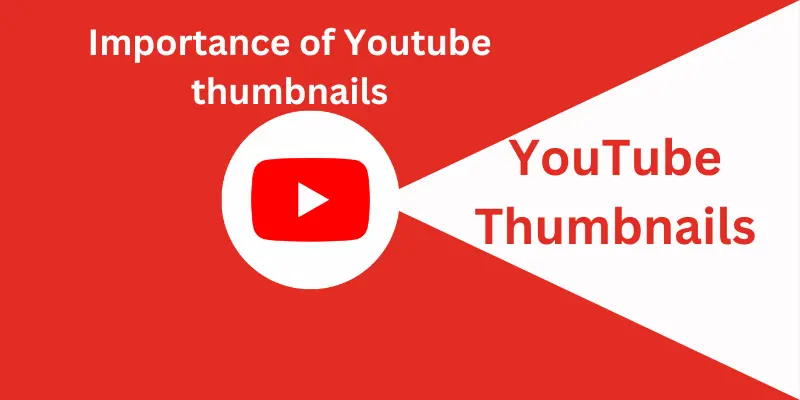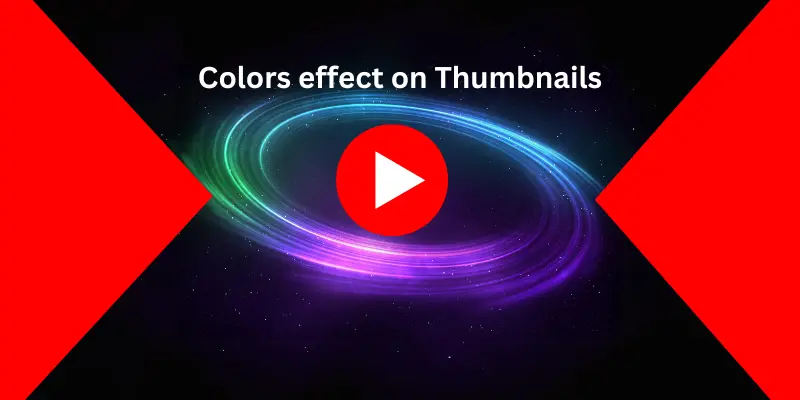The Ideal YouTube Thumbnail Size and Dimensions Guide for Best Practices
Published: 28 Jan 2024
YouTube thumbnails are small images that represent your video content. They can be the deciding factor between a viewer clicking on your video or not. In this comprehensive guide, we will explore the ideal YouTube thumbnail size, dimensions, specifications, and practices that can help your videos stand out and attract more viewers. Also, we will study the secrets of effective YouTube thumbnail optimization.
Understanding the Ideal YouTube Thumbnail Size and Dimensions
Optimal Thumbnail Dimensions
One of the key steps in optimizing your YouTube content for maximum visibility is understands the ideal YouTube thumb size and dimensions. The best size for a thumbnail image is 1280 pixels wide and 720 pixels tall. This 16:9 aspect ratio is particularly popular as it perfectly fits into YouTube’s player and previews. However, your thumbnail should not have a width less than 640 pixels. This is to ensure that the image remains visibly clear on all devices and screen sizes, thus creating a pleasant viewing experience for all your viewers.
File Size and Format Regulations
In addition to the dimensions, it’s also important to note that YouTube has set restrictions for the file size of thumbnail images. For a smooth and quick loading experience across varying devices and internet connections, the file size of thumbnails should not exceed 2MB for videos and 10MB for podcasts. This can be tricky to achieve, especially while trying to maintain image quality. However, YouTube makes this manageable by accepting a range of file formats including jpg, png, gif, and bmp. These formats offer a balance between image quality and file size, enabling content creators the flexibility to choose what suits their needs.
Thumbnails and YouTube’s Algorithm
Understanding the impact of thumbnails on YouTube’s algorithm is very important for any content creator. An attractive and well-optimized thumbnail can significantly increase the likelihood of your video being clicked on and viewed. This, in turn, can have a positive impact on your video’s ranking in YouTube’s algorithm. Thumbnails, therefore, play a key role in determining how successful your video is on the platform. It’s not just about having a visually appealing thumbnail; it’s about making sure that the thumbnail is optimized to YouTube’s specifications.
The Need for a Custom Thumbnail
Creativity and aesthetics play a very important role in attracting viewers to your content. By verifying your YouTube account, you gain the privilege to upload and use custom thumbnails for your videos. This means you are not confined to the auto-generated thumbnails provided by YouTube. A custom thumbnail offers you the freedom to design your thumbnail in a way that accurately represents your video content and appeals to your target audience. This increases viewer engagement and in turn, your video views. A good thumbnail can make the difference between a viewer choosing to watch your video or scrolling past it.
How to Enable Custom Thumbnails on YouTube
Custom thumbnails set your videos apart and give viewers an idea of what they can expect from your content at a glance. But you can take advantage of this handy feature. Luckily, enabling custom thumbnails on YouTube is a relatively straightforward process. All that’s required is a little verification, and you can start adding custom thumbnails to your own videos.
First and foremost, you need to verify your YouTube account. The process is simple and only requires a few steps. Start by going to the YouTube verification page and following the instructions. They’ll ask you to provide a phone number so you can receive a verification code via text or voice call. After you’ve received your code, enter it on the verification page. Your account is verified.
Once your YouTube account is verified, you can start adding custom thumbnails to your videos. Here’s how you do it:
- 1. Go to YouTube Studio and select the video you want to edit.
- 2. Click “Thumbnail” and then “Upload thumbnail”.
- 3. Choose the thumbnail image from your device. The ideal dimensions for a YouTube thumbnail image are 1280 pixels wide and 720 pixels tall, while the file size should be under 2MB.
- 4. Click “Save” to finalize the changes.
And there you have it! Verification is a one-time process, and once it’s done, the world of custom thumbnails is yours to explore. With a little creativity and adherence to YouTube’s guidelines, you can create compelling thumbnails that attract viewers to click on your videos.
Best Practices for Creating Effective YouTube Thumbnails
When you’re aiming to optimize your YouTube presence, there’s no overlooking the importance of crafting effective thumbnails. Here are some valuable tips we’ve gathered that can help you make the most out of your thumbnail creation process.
Good Color Contrast:
The first key to creating an eye-catching thumbnail is ensuring it has good color contrast. Striking color combinations can make your image pop, drawing the viewer’s eye directly to your video in a sea of alternatives. Choosing bold, bright, and contrasting colors can be a simple but powerful way to capture attention and entice clicks.
Engaging and Relevant Pictures:
Keep the picture relevant to your video content. Misleading images may get you the initial click, but they won’t win you a trustworthy audience. Instead, aim for images that are engaging, interesting, and accurately represent what the viewer can expect from the video. This could be a snapshot from your video, a well-posed photo, or even a custom-made graphic.
Stick to YouTube’s Community Guidelines
While pushing boundaries can often be beneficial in creative endeavors, it’s crucial to ensure your thumbnails don’t cross the line of YouTube’s community guidelines. Avoid explicit or inappropriate content, misleading captions, or excessively shocking or violent images. Not only can these result in penalties from YouTube, but they also risk alienating potential viewers.
Maintain a Consistent Design and Font
Finally, make sure your thumbnails have a consistent look and feel. By using a consistent font, color scheme, and design style across your thumbnails, your content becomes instantly recognizable to your viewers. This consistency can help establish trust with your audience and make your videos an easy choice amidst the hustle and bustle of YouTube’s vast content library.
In the end, your YouTube thumbnail is like a mini billboard for your video. By following these practices, you can ensure that your thumbnails are not just visually appealing, but also effective in drawing in your target audience. An attractive and relevant thumbnail can significantly increase the visibility and engagement of your videos, leading to more views and, ultimately, a more successful YouTube presence.
The Impact of Optimized Thumbnails on YouTube Engagement
In conclusion, we now see the massive impact that the ideal YouTube thumbnail size and dimensions holds for every video. Thumbnails, often overlooked, are a crucial deciding factor for users in the split seconds when they choose which video to watch. Understanding the appropriate YouTube thumbnail size, along with the methods to enable custom thumbnails, are the first steps towards optimizing your YouTube content.
Moreover, it’s not just about having the correct size and specifications; the design of the thumbnail also plays a pivotal role in its effectiveness. By following the best practices we detailed, you can create thumbnails that are visually appealing and communicate the essence of your content accurately to your potential viewer.
An optimized thumbnail can dramatically increase your YouTube engagement, leading to higher click-through rates, more views, and eventually, a more successful YouTube channel. So, don’t underestimate the power of the ideal YouTube thumbnail size and Dimensions for a well-designed thumbnail. It can be the difference between a viewer clicking on your video or scrolling past it. After all, as the saying goes, “A picture is worth a thousand words.” In the case of YouTube, it might be worth a thousand views, or even more.
How can I enable custom thumbnails on YouTube?
To enable custom thumbnails on YouTube, first, make sure your account is verified. Then, go to your YouTube Studio and click on the video you want to add a thumbnail. On the right-hand side, you’ll see an option for “Thumbnail”. Click on this, and you’ll be able to upload your custom thumbnail.
What are some best practices for creating effective YouTube thumbnails?
The best practices for creating effective YouTube thumbnail is Keep your thumbnails clear and well-lit, with visually compelling imagery. Use text sparingly and make sure it’s easy-to-read. These practices will ensure your thumbnail accurately represents the content of your video.
How do optimized thumbnails affect YouTube engagement?
Optimized thumbnails can significantly increase your YouTube engagement. A well-crafted thumbnail can make your video stand out, attractive viewers to click and watch. This can increase your views, likes, and comments – all crucial factors for boosting your video in YouTube’s algorithm.



- Be Respectful
- Stay Relevant
- Stay Positive
- True Feedback
- Encourage Discussion
- Avoid Spamming
- No Fake News
- Don't Copy-Paste
- No Personal Attacks



- Be Respectful
- Stay Relevant
- Stay Positive
- True Feedback
- Encourage Discussion
- Avoid Spamming
- No Fake News
- Don't Copy-Paste
- No Personal Attacks