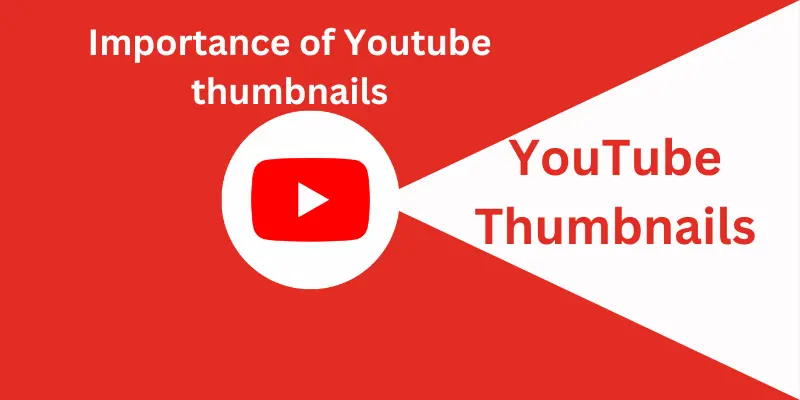What is Youtube Thumbnail
Published: 20 Jan 2024
The term ‘thumbnail’ is an interesting one. In this blog post we will explore what is Youtube Thumbnail. It’s the first thing people see when they come across your video. A thumbnail is like a mini movie poster for your video. It’s a static image that viewers see before they decide to press play. Often, YouTube thumbnails determine whether or not viewers will click on a video to watch it. Hence, it is not just an image; it’s the first impression of your video.
However, there are some technicalities to take care of. The YouTube thumbnail size should follow a certain standard. The ideal thumbnail size is 1280 pixels by 720 pixels (with a minimum width of 640 pixels), also known as a 16:9 aspect ratio, which is the most widely used aspect ratio for TV broadcasts and streaming platforms. Thumbnails should also be in a JPG, GIF, or PNG format and should remain under the 2MB limit.
Your thumbnail is not merely a static visual representation of your video’s content. It is an invitation, a sneak peek that your video has such type of content. Thumbnails can make or break your video’s success. The more engaging and inviting your thumbnails are, the more clicks and views you are likely to receive. You may have the best content, but if your YouTube thumbnail design does not entice the viewer, the content goes unseen.
Finally, this is your chance to stand out among the billions of videos on YouTube. So, make sure your thumbnail speaks volumes about your content. It should be clear, relevant, and appealing. And most importantly, it should resonate with your viewers and their interests.
What is Youtube Thumbnail and Captivating Elements
Youtube thumbnail is a canvas. And you are the artist. Here are some key elements to consider when designing your masterpiece:
Visual Appeal
The right image can speak louder than words. Use high-quality images that are relevant to your video’s content. It could be a striking moment from the video, an image that induces curiosity, or a simple, clean shot that perfectly represents your video.
The Magic of Color
Colors can evoke emotions and trigger reactions. Use them wisely. Bright colors can make your thumbnail pop out, while a well-planned color scheme can create an aesthetic appeal.
Text and Graphics
Sometimes, an image needs words. If you are using text, keep it short and bold. Similarly, graphics can be a great way to add some creative touch to your thumbnail.
Consistency
If you’re not a one-time You Tuber, then you need a consistent style. Be it your brand’s color, your face, or your logo- make sure your thumbnails represent you or your brand consistently across all your videos.
Techniques for Creating Eye-Catching Thumbnails
Selecting the Right Image
An image can evoke emotions, stir curiosity, and tell a story. Please choose an image that will arouse curiosity, make the viewer pause, compel them to wonder about the video’s content, and ultimately click to find out.
Creative Designing
Designing a thumbnail is like painting a picture. Every stroke, every color, and every element used should serve a purpose. Be creative.
A/B Testing
Don’t just settle for the first design you create. Test different thumbnail designs and analyze which one performs better. With A/B testing, you can determine which elements are connecting with your audience.
Thumbnail Consistency
Keeping your thumbnails consistent helps build brand recognition. This could be through color, typography, or layout. Consistency makes your videos immediately recognizable to your viewers.
Best Practices for Designing Thumbnails
When creating thumbnails, simplicity should be your mantra. An overly complicated or cluttered thumbnail can be off-putting. Therefore, keep the design simple and clean, focusing on one main subject. This will make your thumbnail stand out and be easily recognizable, even on smaller screens such as mobile devices.
However, simplicity means you should maintain quality. Always use high-resolution images for your thumbnails. Keep in mind that your thumbnail will be displayed on various devices and screen sizes. A blurry or pixilated thumbnail can leave a wrong first impression.
Text can be a helpful tool when used correctly. If used, the text should be large and legible, even on smaller screens. The text should also complement the image, not overshadow it. Remember, your thumbnail should tell a story, not read like a book.
Another essential aspect to consider is brand consistency. Your thumbnails should reflect your brand’s identity. Use consistent colors, fonts, and styles that align with your brand. This will help viewers instantly recognize your content amidst the sea of videos on YouTube.
Finally, avoid misleading viewers with clickbait thumbnails. Clickbait may increase clicks initially, but it can harm your channel in the long run. Viewers may lose trust in your brand, leading to decreased engagement and potential damage to your channel’s reputation.
Leveraging Thumbnail Optimization Tools
There are several tools available to help you create stunning thumbnails. YouTube’s built-in thumbnail creator is an excellent place to start. It allows you to choose a still image from your video and add text, filters, and enhancements.
You can also explore third-party design software. These tools offer a range of advanced features, enabling you to create professional-quality thumbnails. Some popular options include Adobe Photoshop, Canva, and Snappa.
Lastly, don’t hesitate to use templates or presets. Many design tools offer a range of pre-designed templates. These can save you time and inspire your designs. However, ensure that your final design is unique and represents your brand effectively.
Thumbnail Strategies for Different Types of Videos
One size does not fit all. Not all videos are alike, and neither should be their thumbnails. Depending on the genre, topic, or objective of your video, your thumbnail design would differ. For example, a DIY tutorial’s thumbnail would be different from a comedy sketch. Or a thumb for a vlog would vary from a music video. So, tailor your thumbnail to your video’s specific needs.
When designing a thumbnail for a series or playlist, consider creating a consistent theme. This consistency can help viewers quickly identify videos from the same series or playlist amidst the sea of videos on YouTube.
Moreover, your thumbnail shouldn’t be an afterthought. It should be an integral part of your overall video marketing strategy. Your thumbnail, combined with your video’s title and description, forms the trifecta of your video’s SEO. So, give your thumbnail the importance it deserves.
In some instances, it may be beneficial to update the thumbnail for a reuploaded or repurposed video. This can help to refresh the image and attract new viewers. However, be careful to avoid misleading your audience with a thumbnail that does not accurately represent the video’s content.
Case Studies: Success Stories in Thumbnail Design
A picture is worth a thousand words. So are successful thumbnails. Looking at successful thumbnails can provide invaluable lessons on what works and what doesn’t. For instance, you can learn a lot by studying the thumbnails of popular You Tubers. Notice their choice of colors, typefaces, and images. How do they convey the message of their video? How do they attract viewers? These are the questions to ask when analyzing successful thumbnails.
Take, for example, the YouTube channel “Dude Perfect.” Their thumbnails are a work of art in themselves – consistently vibrant, boldly lettered, and clear in their messaging. Another example is the channel “Tasty.” They use high-quality images of mouth-watering dishes as their thumbnails, which instantly grab the viewer’s attention.
On the other hand, assessing unsuccessful thumbnails can also be a learning experience. Look for thumbnails that seem cluttered, confusing, or misleading. Analyzing these faults can help you avoid similar mistakes in your designs.
Common Mistakes to Avoid
There are a few common mistakes that you should avoid when creating YouTube thumbnails. Firstly, make sure your thumbnails are manageable and manageable. Remember, less is always more. More than simple thumbnails can confuse viewers and discourage them from clicking on your video.
Secondly, ensure that your thumbnail is relevant to your video’s content. Misleading or irrelevant thumbnails can lead to viewer satisfaction and higher engagement rates. Always keep your viewer’s expectations in mind when designing your thumbnail.
Another common pitfall is paying attention to the importance of branding. Consistency in branding helps viewers recognize your content immediately. It can also portray a professional and reliable image of your channel.
Lastly, remember to update your thumbnails for reuploaded or repurposed videos. Keeping your thumbnails updated and relevant can attract new viewers and keep your content fresh.
Where to find YouTube thumbnails?
To find YouTube thumbnails, you can follow these steps:
- 1. Open your web browser and go to www.youtube.com.
- 2. Search for the desired video or channel.
- 3. Click on the video or channel to open it.
- 4. Look for the ‘Video Thumbnails’ section below the video player.
- 5. You will find a selection of thumbnails that YouTube automatically generates for the video.
- 6. You can also click on the ‘Custom thumbnail’ option to upload your own thumbnail image.
How to download YouTube thumbnails?
To download a YouTube thumbnail, you can follow these simple steps:
- 1. Open the YouTube video for which you want to download the thumbnail.
- 2. Pause the video at the desired frame that you want to use as a thumbnail.
- 3. Right-click on the video and select “Copy video URL” or “Copy video URL at current time” (if you want to include a specific timestamp).
- 4. Open a new tab in your web browser and go to a YouTube thumbnail downloader website.
- 5. Paste the video URL into the provided field on the website.
- 6. Click on the “Download” or “Generate Thumbnail” button.
- 7. Wait for the website to generate the thumbnail image.
- 8. Once the thumbnail is ready, right-click on the image and select “Save image as” or “Download image” to save it to your computer.
Why is a YouTube thumbnail blurry?
There could be a few reasons why your YouTube thumbnail appears blurry. Always use a resolution of 1280 x 720 pixels or higher, as recommended for YouTube. If your thumbnail has a lower resolution, it may appear blurry when displayed on larger screens.
Another reason is image compression. YouTube compresses images to optimize loading times, which can sometimes result in a loss of image quality. To minimize this, it’s advisable to use high-quality images with minimal compression before uploading them as thumbnails.
Lastly, it’s worth double-checking the thumbnail settings on your YouTube channel. Make sure that the thumbnail is not being stretched or scaled incorrectly, as this can also lead to blurriness. It’s recommended to preview your thumbnail on different devices and screen sizes to ensure optimal clarity.
By addressing these factors, you should be able to enhance the quality of your YouTube thumbnail and eliminate any blurriness.
What is the YouTube thumbnail resolution?
The recommended width and length of YouTube thumbnails are 1280 and 720 pixels, respectively. However, YouTube also accepts thumbnail resolutions of up to 1920 pixels wide by 1080 pixels tall. The file size should not exceed 2MB, and the thumbnail should be in either JPG, GIF, BMP, or PNG format.
Can YouTube thumbnails be copyrighted?
Yes, YouTube thumbnails can be copyrighted. According to copyright laws, any original creative work, including images used as thumbnails, automatically receives copyright protection upon creation. Therefore, if someone creates a unique thumbnail for their YouTube video, they hold the exclusive rights to it, and others cannot use or reproduce it without their permission. It is important for you to respect copyright laws and seek permission or use copyright-free images when creating YouTube thumbnails to avoid any legal issues.
Can YouTube thumbnails be animated?
Yes, YouTube thumbnails can be animated. YouTube allows users to upload animated GIFs as thumbnails for their videos. This feature allows creators to add motion and visual interest to their thumbnails, potentially increasing click-through rates and viewer engagement. YouTube has certain guidelines and restrictions for animated thumbnails, such as a maximum file size and duration. So, if you’re looking to add some animation to your YouTube thumbnails, make sure to follow these guidelines and create eye-catching visuals that effectively represent your video content.
Conclusion
As the doorway to your content, a thumbnail carries immense power. It can draw viewers in or turn them away. Therefore, it’s essential to put thought and effort into creating captivating thumbnails that accurately represent your videos.
Remember, a great thumbnail is more than just an image. It’s a combination of creativity, strategy, and branding. So, embrace the art of thumbnail creation and unlock the power of your content.



- Be Respectful
- Stay Relevant
- Stay Positive
- True Feedback
- Encourage Discussion
- Avoid Spamming
- No Fake News
- Don't Copy-Paste
- No Personal Attacks



- Be Respectful
- Stay Relevant
- Stay Positive
- True Feedback
- Encourage Discussion
- Avoid Spamming
- No Fake News
- Don't Copy-Paste
- No Personal Attacks