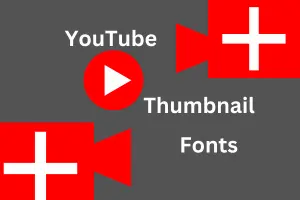8 Common Mistakes You should avoid: YouTube Thumbnail design
Published: 12 Feb 2024
First, let us understand why YouTube thumbnail design matters. Thumbnails are the first thing a viewer sees when they come across your video. They form the viewer’s first impression and decide whether they’re going to click on your video. Designing a compelling thumbnail is aesthetics, and It’s about making a promise to your viewers about what they can expect from your video.
Now, to the untrained eye, all thumbnails might look pretty much the same. But the truth is, a good thumbnail requires a lot of thought and creativity. From the choice of colours and images to the placement of text, every detail matters. A minor mistake can make all the difference between a video that gets lots of views and one that gets ignored.
In this guide, we’ll share with you eye-catching YouTube thumbnail design elements and top 10 thumbnail mistakes. By using these elements and avoiding these mistakes, you’ll be able to create thumbnails that stand out from the crowd and attract more viewers.
Understanding the Elements of an Eye-Catching YouTube Thumbnail Design
The thumbnail is like a mini billboard for your video. It’s that small image viewers see before clicking on your video. It’s often their first impression of your content. Due to the importance of the thumbnail, you should understand the critical elements that give your thumbnail its allure is essential.
- Colour is the first element that catches the eye. Warm colours like red, orange, and yellow tend to pop more and draw attention. Conversely, cool colours, such as blue and green, are soothing but can get overlooked among the sea of thumbnails.
- The composition of the thumbnail is the second key element. It’s about the different items arranged in your thumbnail. A well-composed thumbnail provides visual balance and ensures that the viewer’s eye is drawn to the right places.
- The next element is text. Limited but mighty, the right words can provide context and create curiosity. They can give potential viewers a glimpse of what they can expect from your video.
- Lastly, the imagery used is crucial. The right image can intrigue and entice potential viewers. It’s recommended to use high-quality images relevant to your video content.
Tips for Creating Eye-Catching YouTube Thumbnails Design
Here are some tips to keep in mind while designing YouTube thumbnails:
Keep it Simple
The thumbnail is small, so it needs to be simple. Too much clutter can confuse viewers.
Use High-Quality Images
Poor-quality images or images that look blurry in the thumbnail can turn viewers off.
Incorporate Branding
Consistent use of fonts, colours, and styles can make your thumbnails quickly identifiable as belonging to your channel.
Moreover, testing different thumbnails to see which ones perform better can provide valuable insights. There are also numerous design tools, templates and YouTube thumbnail downloaders available online that can simplify the process of creating thumbnails.
8 Common Mistakes You Should Avoid: Youtube Thumbnail Design
Too Much Text
A common mistake is adding too much text to the thumbnail. Keep in mind that thumbnails are small, so cramming them with text makes them look cluttered and confusing.
Poor Image Quality
Another mistake is using poor-quality or irrelevant images. Your image is a representation of your video content. Therefore, it should be of high quality and also relevant to your video.
Irrelevant Thumbnail
Another major mistake to avoid is using irrelevant thumbnails. A thumbnail that does not reflect the content of your video can mislead your audience. Turning viewers off by false advertising can cost you views, likes, and even subscribers.
Irrelevant thumbnails may provide a temporary spike in views from curious clickers, but it’s not a sustainable strategy. Once viewers realize the video doesn’t deliver what the thumbnail promises, they’re likely to leave and never return.
Making your thumbnails relevant to your video content is a way of showing respect to your viewers. It also helps establish your brand’s credibility and trustworthiness.
Clickbait Thumbnails
While it’s essential to create curiosity, clickbait can harm your channel’s reputation. Your thumbnail should be a conspiracy, not misleading.
Lack of Consistency
Branding is necessary for building a loyal viewer base. Consistent thumbnails may need to be clarified for your viewers, and they might not recognize your content.
Overcrowding the Thumbnail
Overcrowding your thumbnail is another common mistake. Filling your thumbnail with too many elements can make it look cluttered and create confusion for the viewer.
Not Testing and Updating Thumbnails
Another common mistake is not testing and updating thumbnails. Just because you’ve published a video doesn’t mean you should forget about its thumbnail.
Experiment with different Youtube thumbnail designs and see which ones get the most clicks. You can use built-in tools like YouTube’s A/B testing feature to test other thumbnails for the same video.
Make sure you review your thumbnail performance regularly. If a thumbnail is performing better than you’d hoped, feel free to change it. Remember, the goal is to attract more viewers, and if a different thumbnail can help you do that, then go for it.
Ignoring YouTube’s Guidelines
Not following YouTube’s thumbnail guidelines can get your video taken down or even lead to your channel being suspended. Here are the procedures you must adhere to:
| Guideline | Description |
| Resolution | YouTube recommends thumbnails with a resolution of 1280×720 pixels, with a minimum width of 640 pixels. |
| Aspect Ratio | The ideal aspect ratio for YouTube thumbnails is 16:9 as it’s used most often in YouTube players and previews. |
| File Size | The file size of your thumbnail image must be under 2MB. |
Make sure you follow these guidelines to avoid unnecessary issues.
Conclusion
We’ve just walked through the elements that make a great YouTube thumbnail design, offered some tips on creating effective ones, and highlighted common mistakes to avoid. Now, it’s your turn to put these insights into action. The thumbnail is the first thing potential viewers see. A great thumbnail can make the difference between a viewer clicking on your video or scrolling past it. So, put some thought and effort into your thumbnails. And hey, remember to test and tweak! Here’s to creating eye-catching YouTube thumbnails that make your videos shine.



- Be Respectful
- Stay Relevant
- Stay Positive
- True Feedback
- Encourage Discussion
- Avoid Spamming
- No Fake News
- Don't Copy-Paste
- No Personal Attacks



- Be Respectful
- Stay Relevant
- Stay Positive
- True Feedback
- Encourage Discussion
- Avoid Spamming
- No Fake News
- Don't Copy-Paste
- No Personal Attacks